Purchase bumili lang at i-activate Barkadahan sa SmarTone Prepaid SIM
*Paki-complete ang Real Name Registration
I-download at i-install
My SIM Account App
Mag-apply ng port-in o lipat network sa
My SIM Account App
1.
I-enter port-in mobile number o numero na ililipat mo, i-enter ang one-time password
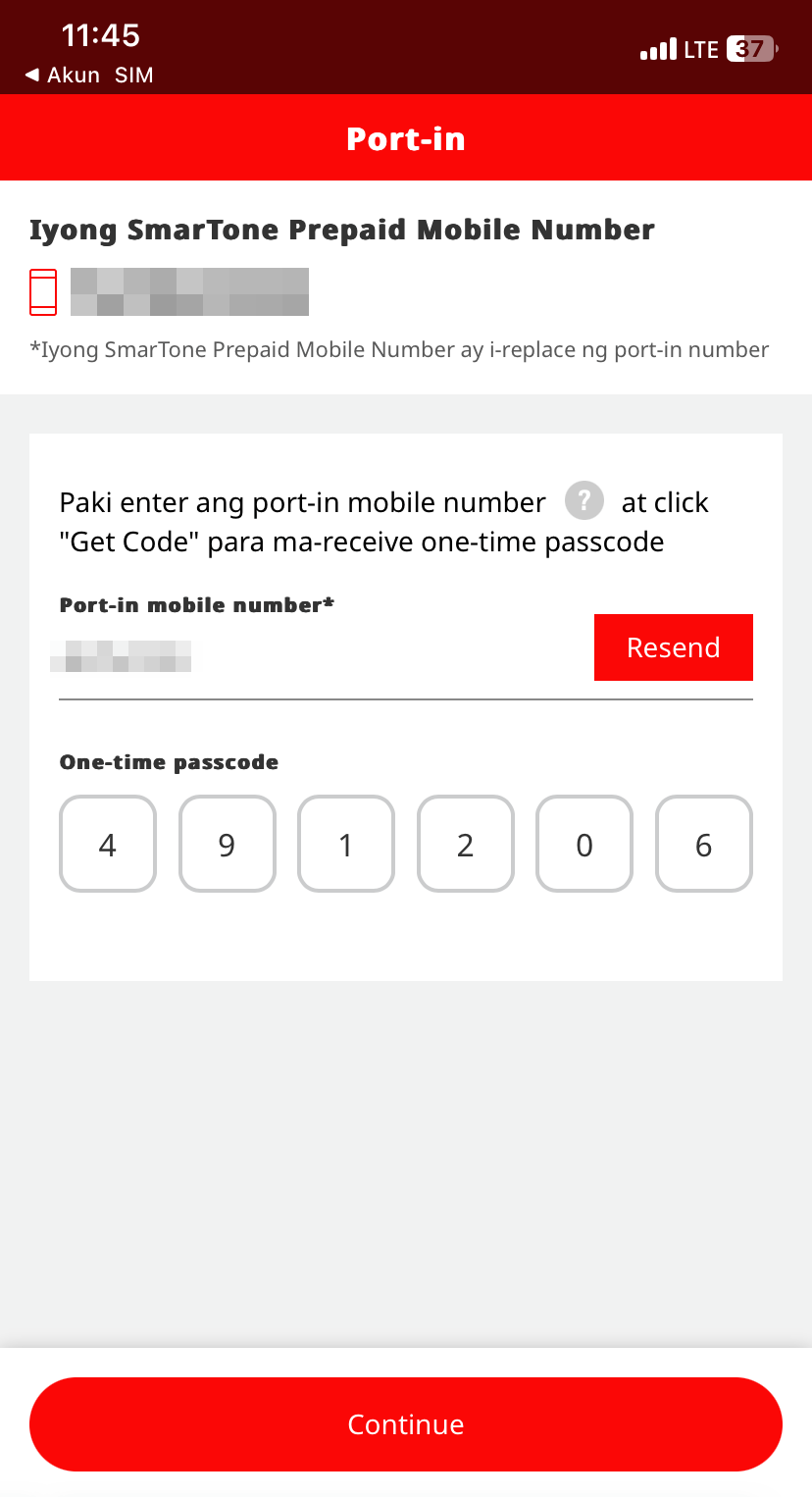
2.
Select anong type ang iyong gamit na number at i-upload iyong identity document

3.
Select o pumili ng effective date and time

4.
Applicant mag-sign dapat
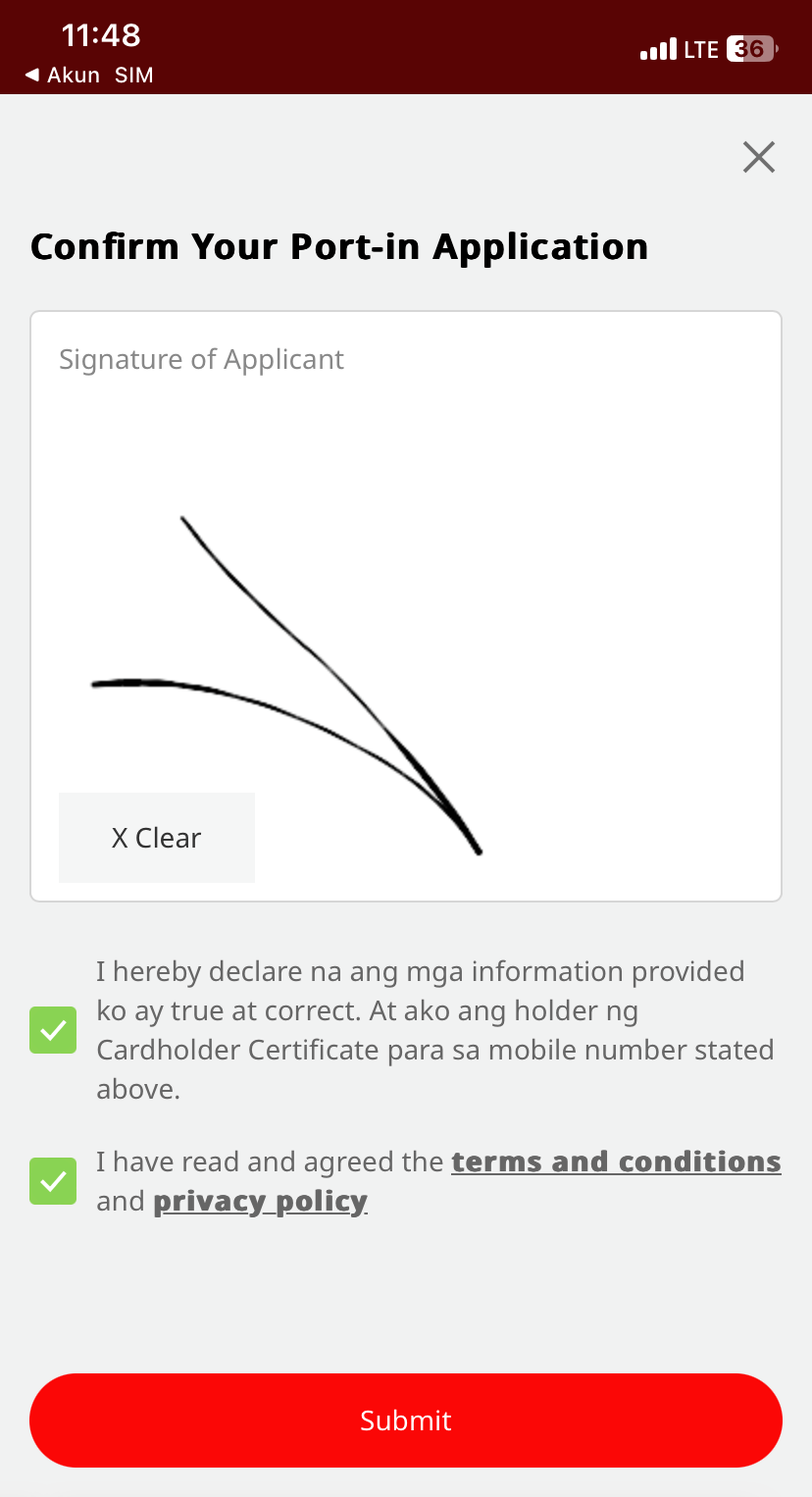
5.
Application completed na

1. Port in Yourself ay hindi applicable sa mobile numbers na SmarTone network na. Kung hindi ka sigurado o may tanong, i-contact ang mobile service provider.
2. Ang port-in application ay pwede ma-reject kung:
1. How long is the port-in application process?
It normally takes about 3 days, once it’s in effect, the port-in mobile number will automatically replace the original Barkadahan sa SmarTone mobile number. Customers do not have to contact their mobile operator
2. Can I use a prepaid SIM mobile number or a mobile number with monthly plan for port-in?
Both can be port-in, please contact your current mobile operator if unsure whether the port-in number is monthly plan or prepaid SIM
Monthly plan customers: Please ensure you are the owner of the mobile number, and the old contract has ended or about to end
Prepaid SIM customers: Keep the current prepaid SIM active
3. Will there be a notification if the port-in application is not successful?
You will receive an SMS notification
4. Will the original mobile number become invalid if the port-in application is not successful?
No, and your original mobile number will still be under the service of your current mobile operator. Your mobile service will still be in use